Phone Battery Repair: Introduction and Fixing
APR 14, 2022 Pageview:1353
Does your phone not charge when it’s plugged in? Or it’s stuck at a specific percentage during charging? If this happens, there’s likely a chance that your phone battery needs repair. Before you bring your phone battery that won’t charge to the service center, you can try some things by yourself to make sure the battery still works. Want to know those methods? Check this article out!
Cell Phone Battery Repair
If your phone battery stops working, there are plenty of methods where you can fix it by yourself. However, most of them are pretty risky, as it involves opening the phone by force and messing with the frequency. The DIY methods can worsen the situation especially if you’re not an expert. Fortunately, there are some risk-free methods where you can attempt to light up the phone’s battery again.
How to fix a phone battery that won't charge?
If you want a risk-free methods to fix your phone battery that won’t charge, you can do the following:
1. Restart the Phone
Before you become stressed and start Googling why your phone won't charge, try turning it off and on again. When your phone won't charge when plugged in, it's usually due to a simple connection issue. A reboot should always be the first step to rule out a temporary issue as the source of the problem.
When you restart your phone, all background services will be terminated, which may resolve your mobile charging issue. A restart will refresh one of your phone's major components if it crashes while doing a task. To do a quick reset, just hold the power button and press the Restart option.
2. Change the Adapter
Also, make sure your cable is in excellent working order. It's likely that the problem is caused by a defective wire in your charging cable or the socket to which it's attached.
To rule out a broken cable, try charging your phone with an alternative cable, adapter, or power source. The simplest approach to determine if your difficulties are caused by the cord is to connect your phone to a computer through USB.
If you can charge your phone with a computer, the problem is almost definitely the adapter and socket. It's time to replace the cable if it's the issue. Genuine accessories or accessories from reliable third parties are suggested.
3. Clean the Port
If the Ampere app reports that no charge is reaching your phone, it might be due to debris in your charging port. Dust particles can quickly build up in the charging port, rendering your phone unable to connect to a power source.
Examine the charging port on your phone. Any filth or grime that has accumulated on the surface should be removed. Scrubbing the area with a dry cotton swab is an easy way to achieve this. Maintain a soft touch and avoid slamming anything into the outlet too hard.
Use a flashlight to investigate the area within your port to gain a better idea of what's going on. To remove any foreign debris stuck within, use a SIM ejector tool or a toothpick.
4. Use Safe Mode
If your phone still won't charge after a reboot, as a final option, try resetting it in safe mode. Safe mode is a sandboxed environment that allows you to utilize only the apps that came with your phone when you bought it. In safe mode, you won't be able to utilize any third-party apps.
It's a third-party service if you can charge your phone in safe mode. Consider any programs you've recently downloaded after you've determined that this is the problem. One of these could be the source of your charging issues.
Remove any apps you're using right now, as well as any apps you don't trust or haven't used in a while. Then try resetting your phone to see if it charges.
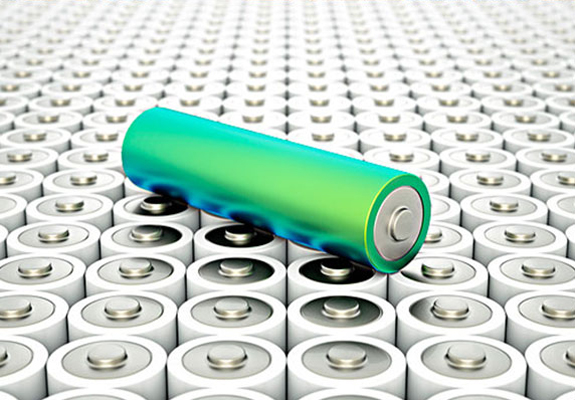
5. Check Your Phone’s Software
If your phone isn't charging even though it says it is, or if it is charging but there isn't a charging symbol visible, it could be a software issue. Download any ampere app from the shop to see whether any electricity is reaching your phone.
Ampere is a simple program that displays the amount of current your phone is using at any one time. There are a few more functions available in Ampere that you might find handy. It shows the state of the battery in your phone, as well as the available voltage and current temperature.
7. Go to the Service Center
If everything else fails, take your phone to a service facility to have it looked at by a specialist to figure out why it isn't charging. They could be able to detect a hardware issue or uncover a vulnerability you've overlooked. Hopefully, your phone is still covered by the manufacturer's warranty, so you won't have to pay for the repair. You may have to pay to fix whatever component has been destroyed if you don't.
How much does it cost to fix a battery on a phone?
Some repair companies provide warranties that cover parts of the phone if your battery dies after it has been replaced. The warranty is usually between 30 and 12 months long. If this happens, you may either fix it online or offline.
On the internet, you may find both manufacturer and independent internet phone repair services. You may anticipate to pay anywhere from $25 to $100 to replace your battery, depending on your model and the dealer you choose. The time it takes to complete your order varies depending on the service and shipping choices you select, but it typically takes 3 to 5 business days.
You might also take your phone to a nearby repair shop. You may either go to an Apple Store or a franchise like CPR Cell Phone Repair or UBreakIFix. There are also professional repair shops, such as Puls, that handle on-site repairs, as well as independent repair shops to pick from. Local repair shops charge about the same as internet services for battery replacement (about $25 to $100), but they don't have to cover shipping fees.
The majority of businesses in the region can replace your phone battery the same day it is brought in. Some companies claim to be able to change your battery in less than an hour, allowing you to do it on your lunch break.
- Prev Article: Nimh Battery Charger Circuit-charging Amps And Not Charging
- Next Article: Photovoltaic Batteries: Storage and Types
Leave Message
Hottest Categories
-
Hottest Industry News
-
Latest Industry News










