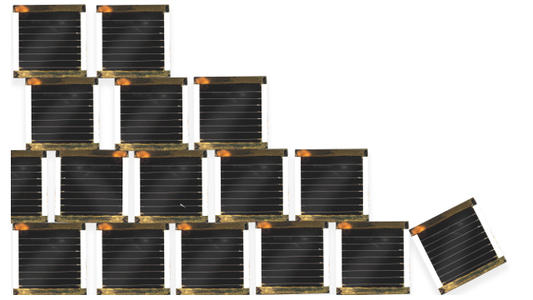How to Charge Lithium-ion Battery with USB?
Oct 24, 2019 Pageview:4707
Knowing how best to use and efficiently maximize the effectiveness of your lithium-ion battery is something many users tend to understand by now. However, the appropriate charging of such li-ion cells is seemingly the topic that keeps ends from the meeting. Many a time, lithium batteries tend to fail more or decompose faster when mishandled during charging periods.
The ways or methods you use to charge your battery determines the level or time in which it will serve you. Careful guidelines need to be followed when charging Li-ion batteries, especially on occasions where the original charger is not of service.
Can any USB cable be used for charging li-ion batteries?
There are a variety of ways in which one can charge their Li-ion batteries without its original lithium battery charger in session. Using a USB cable is one of the many life hack methods that can be an excellent substitute for your battery charger. While it might be convenient to charge your battery pack using a USB cable, not every cable can efficiently accommodate the specifications required by your cell.
A few years ago, USB cables were only used to charge mobile phones. In this era, there are currently many new appliances invented with pre-installed USB ports. Instead of having to resort to DIY for charging rechargeable batteries, one can now grab their USB cable and hook their batteries up.
Say, for example, you’re driving but need to charge your phone. Modern cars come inbuilt with a USB jack that allows you to charge your lithium-ion battery quickly. A computer or PC may be other good examples of ways in which you can charge your li-ion battery using a USB cable. Since these machines come pre-installed with numerous USB ports, all one has to do is plug in their cables and connect them to their batteries.
Power delivery for different types of USB generations
1. USB 2.0
USB 2.0 with a low current has limitations when charging a larger lithium-ion battery. Keeping the device running on a bright screen or full functionality during charge could end up in a net discharge of the cell as the USB port and cable cannot satisfy both actions. Connecting a high-speed disk drive to a large battery pack requires more than 500mA, and this can create a power mess with the initial USB port.
2. USB 3.0
Released around 2008, this technology advancement relieved the power shortage, provided by USB 2.0, by increasing the current. This advancement was chosen to prevent the thin ground wire from interfering with high-speed data transfer between the power source and the electronic device.?
3. USB 3.1
This type of USB is also known as type – C connector. Due to the shortcomings associated with the previous USB cables, USB 3.1 was released to counter such disadvantages. Instead of using four-pins like in the classic USB 2.0 and 3.0, the type-C connector has 24 pins and is reversible. This means that the cable can be plugged in either way between the power source and device.?
How to charge your Li-ion battery using a USB cable in emergencies
An emergency may be when you only have a USB cable with no presence of any USB port on the battery pack. Here’s a way in which you can get out of such a situation:
1.Search for an extra USB cable that you can comfortably use.
2. Gently strip off one end of the USB cable to reveal all four wires. The exposed wired would be color-coded as green, red, and black. In this case, the red and black wires are the essential ones needed.
3.Cut off tiny bits of these red and black wires to strip off the insulation part. Touch the copper end of the cut red wire on the positive terminal of the lithium-ion battery. Likewise, touch the stripped copper end of the black wire on the negative terminal of the cell. Use tape to fix them on the terminal carefully so that they stick.?
4.Plug in the other end of the USB cable to your PC. Wait for about 20 minutes for the battery to charge, and then you can use it on your electronic device.?
Does USB charging harm the battery?
Yes, in some cases, USB charging tends to harm the lithium-ion battery in some ways. By charging using USB ports, you tend to expose the cell’s chemical composition to damage. This is because USB ports do not provide stable, fast, and secure charging methods.
Charging using USB cables can also cause harm to your battery. High voltage fluctuations are a real thing and can significantly damage your electronic device. On the other hand, USB cables may charge batteries slowly, and this can be beneficial in some cases.
The best way to go is to try as much as possible to charge your battery using the original charger provided during purchase or one that you have to acquire separately.
How should I charge my lithium-ion battery?
Lithium-ion batteries offer exemplary levels of performance as compared to their predecessors. To get the most out of the cells, one needs to ensure that they are charged correctly. Simple charging guidelines need to be followed to achieve perfection when it comes to charging your battery:
1.Turn off the device. This ensures that the current drops are unhindered when it reaches a saturation point.
2.Charge at average room temperature. Avoid extremely freezing temperatures while charging.
3.For lithium-ion batteries, partial charging is much more suitable
4.Cut off the connection in case the battery increases in temperature or becomes too warm.
5.Partially charge an empty battery before storing it.
Conclusion
Charging and discharging lithium-ion batteries need a proper battery charger for your cells to receive the right amounts of power accurately. This practice is essential to the battery’s operation and long-lasting performance. Modern technology has incorporated the use of battery management chips that allow the user to leave the battery charging without worrying about the exact time to unplug it.
- Prev Article: LiPo Battery Vs 18650 Battery
- Next Article: Latest Lithium-ion Battery Technology Discussion
Leave Message
Hottest Categories
-
Hottest Industry News
-
Latest Industry News