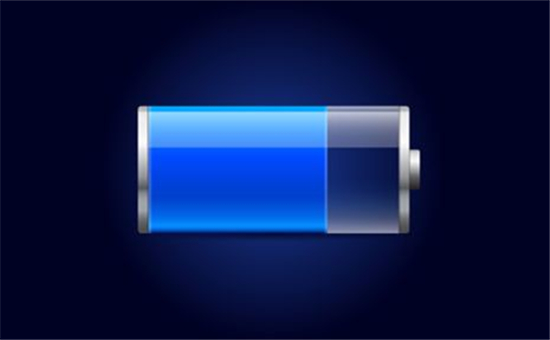Reveal Lithium Ion Battery Charging Yips
Jul 01, 2019 Pageview:1746
Most of the time it can be harder for the people to replace the lithium ion battery. Therefore, taking the best care of your lithium battery is more important to keep it in use for a longer period of time with ease. Most of the people are aware of the fact that removing the existing batteries from some of your mobile phones, tablets, laptops can become a really tough thing to do. Even more, when we talk about our digital cameras then everyone knew the fact that opening the battery case of mobiles is tougher even it requires some special tools to do the process, otherwise, you may face severe damage. So, it can be a really easy and straight thing to understand for you that removing or replacing the original battery of any device is not only going to be costly but it will be inconvenient too. Well, there are some environmental concerns too associated with this issue. Therefore, increasing the lifespan of lithium ion battery can be the best solution to mitigate with this problem in an effective way.
Should I let my lithium ion battery die before charging the first time?
Unlike previous battery types, lithium ion batteries do not have to charge memory. Well, when you are going to use a new lithium ion battery then you do not have to charge it first before using. It is because lithium ion batteries are coming with their top capacity when they are out of the box.
Well, if you are thinking about whether you should discharge your battery completely before charging it for the first time. Then the simple answer is “No”. It is because discharging completely or making your lithium ion battery empty before recharging the battery is never going to increase its lifespan at all. In fact, this act of yours can adversely affect the lifespan of your lithium ion battery. Therefore, this practice is counterproductive. So, discharging your device before recharging it, is never going to be a healthy practice at all. It can also cause problems just like degradation or side-reaction with the cathodes which can cause problems. Well, in a nutshell, you are going to harm your battery more, if you are letting it discharged till 1 to 2%.
At what percentage to charge lithium ion battery
Here are some percentages you must remember to charge your lithium ion battery:
· Never plug in your charger when the battery of your device is 80 percent or above.
· Never let your device discharged to the level of 1 or 2 percent.
· Charging your lithium ion battery from 30 to 70 percent can be an ideal percentage to have.
· If your battery gets empty unknowingly, then charge it to 20% firstly, and then keep using it.
· The closer lithium battery gets to 100 the slower it will be charged. So, have patience. It is because charging at a lower voltage is beneficial for your battery’s lifespan.
What is the best way to charge lithium ion battery?
Partial charging can be an effective way to go
Partial charging can be effective and better to have for lithium ion charging and this can actually show some positive benefits for the increased lifespan of the battery. When the battery charging is closer to die then the lithium ion battery will draw a constant current and will let the device to operate in a proper way even in low voltage. But this current level will start to increase as the battery charging will increase. Leveling off at the 70% charging before the current is going to fall down until the capacity is full.
More importantly, when the battery is going to operate at a low voltage is actually good to enhance the lifespan of your battery. Even more, this will increase the number of cycles of a lithium ion battery, before you are going to experience a major reduction in the capacity.
Smaller pop-ups are better for lithium ion battery instead of full charge at once
Using 20 percent of your battery while charging is a practice which not everyone is going to do. But it is true that popping up when you have used almost half will let you see a notable difference in the lifespan of your battery. You can even get a positive experience when you are going to charging up your lithium ion battery full every time. In a nutshell, small but yet regular pop-ups are much better for your lithium ion batteries as compared to long or full charge cycles.
Avoiding idle charging is important
Well, when it comes to the best ways to charge your lithium ion battery then you must avoid idle charging of battery for the better experience with ease. Most people have a bad habit of charging their devices overnight. This is highly unrecommended situation due to several reasons. Continuous and long charging of a full battery can cause system-wide malfunctions, reboots and will reduce battery’s stability. Even more, it will leave your lithium ion battery at a higher stress rate and may cause excess heat which has been produced by wasted power dissipation. The ideal situation is to stop charging your lithium ion battery when it has reached 100% of charging.
Final words
Well, everyone in the world who has any kind of digital gadget whether it is a mobile phone, laptop, tablet, wireless speakers or any other tech piece which contains a lithium ion battery is experience various challenges. But the most common and important challenge is the problems with battery life. We all have suffered from the ominous feelings at least once in our lives while we are typing the last sentence of our any important message or just about to send a very important email. And the laptop or mobile is showing a notification that your battery is just going to die. Well, most of the people try to tackle such kind of situation, it is highly important to understand the best tips to charge your lithium ion battery to ensure the best life and optimized charging of your lithium ion battery in an effective way.
- Prev Article: Discuss on Lithium-Ion Battery Charging Best Practices
- Next Article: How Much Do You Know About Solar Lithium Battery Bank?
Leave Message
Hottest Categories
-
Hottest Industry News
-
Latest Industry News