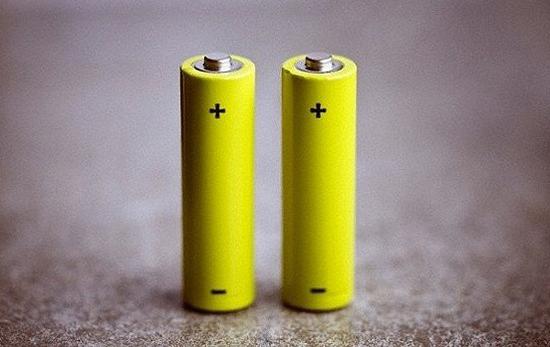Completely Discharge Lithium Ion Battery-Charge and Discharge Method
Mar 26, 2020 Pageview:1556
By taking good care of devices like smartphones, laptops, and notebooks, their respective batteries can most likely survive easily, and are more often than not replaceable by users these days. With this in mind it is more important than ever that the right charging techniques boost both endurance and power.
Battery life is indispensable in today's mobile world. It doesn't take long to know what's helping to maintain the current battery charge. What is not well known is the way the battery itself is cared for. That is equally significant. Doing so enables effective operation by the battery.
Here are some ways to remain safe with your lithium-ion batteries. Also, We are going to give you a couple of tips to take care of your batteries.
Can you completely discharge lithium ion battery?
This is the advice from the website of Battery University that essentially the full discharge of lithium ion battery is a bad idea and in part charges there is no real penalty.
According to Lithium-based Battery Charging Instructions, A portable battery should be switched off when charging. Following are some of the points which must be kept in mind while charging lithium ion batteries.
Charging at low temperature. Do not charge below the Freezing temperature.
Lithium-ion should not be charged in full; a partial charge is ideal.
Chargers use various methods to signal that they are "up." The light signal can not always display full load.
If the battery gets overly warm, discontinue using charger and/or battery.
Apply some charge before extended storage to hold the pack to around half capacity.
Over-discharged batteries can once again be "boosted" to life. Discard pack if, though on boost, the voltage does not rise to normal within a minute.
How do you recharge a fully discharged lithium ion battery?
Tons of consumer electronics have powered lithium-ion batteries and have found their way into hybrid and electric vehicles. Yet unlike regular alkaline AA and AAA batteries, lithium-ion batteries can be very costly to substitute for your electronics.
Lithium-ion batteries can be recharged, but even rechargeable batteries only have a restricted number of cycles before degradation. They take longer to power up over time, and lose their charge much faster.
So, if your smartphone's lithium-ion battery has seen better days, there are a few things you can do to make it come alive before investing the cash to fix it.
Complete charging
When your battery can no longer hold its charge and drains incredibly quickly, you may be able to save it by recharging it in full. For this to work, you would need to drain the battery entirely, so once it reaches zero percent, keep turning it back on until it has not even enough power to boot. Now plug in the power cord (to an outlet) and let the battery charge for 48 hours at least.
If the battery you're trying to repair falls on a regular basis with a computer you're using, you'll need to do that over a weekend or find a replacement that you can use for a few days.
Jump-starting
Often, what you need is a little boost to really get started and that boost is called a jump-start for electronics. If you've got incredible driving luck, you've probably had to jump-start a car once or twice and the lithium-ion battery cycle is pretty similar (but not quite as dangerous).
WARNING: Dealing with wiring is always a danger, so be careful and make sure you understand the process in full before you start.
Remove the battery from the computer with negative and positive feeds found. You don't mind sacrificing and cutting off the smaller end or connector, using a USB cord that shows the positive (red) and negative (black) wires within.
Plug the cable into your device and connect the exposed wires on the battery to the respective feeds. The battery will be rebooted after some time and be able to charge.
Repairing
If your battery is really fried, you can use a soldering iron to fix it yourself (and a little confidence). I will warn you, once again, that working with batteries and electronic devices carries some inherent danger, so be careful.
The battery cell is a lithium-ion rechargeable cell from a pack of laptop batteries. As the positive terminal on the cell did not touch the internal power source, the whole battery pack was useless. In order to repair the relation, solder a ring shape onto the cell's positive end so it made contact and will be repaired.
Replace with new
If you want to err on the cautionary side and promise that your battery will work, go ahead and buy a new one. The price of lithium-ion batteries has fallen dramatically due to the proliferation of small electronic devices, as demand has risen over the past few years. Use your order number to check online, or visit a local store to find the exact battery that your computer needs.
What is the best way to charge and discharge a lithium ion battery?
If you purchase a new smartphone and turn it on without first charging it, the battery will most likely be charged between 40 and 70 percent somewhere. Because many products are kept in warehouses and shops for months until they actually hit the consumer, and since manufacturers typically know what they are doing, we can deduce the optimal amount of charge for long-term storage from this.
Chemically induced aging processes at low temperatures run much slower. Thus, an ideal long-term storage type would be to charge the battery to about 60 percent and then store it in a refrigerator (including the entire unit itself if necessary). And though it is safer to bring it into the freezer as a general rule of thumb lower temperatures is a really poor idea. If you can remove the battery from the unit we advise you to do so. A so-called deep discharge, which will eventually occur sooner or later because of the intrinsic self-discharge of each battery, is critically necessary to avoid.
- Prev Article: Specific Heat of Lithium-ion Battery – Characteristics and Care
- Next Article: 18650 Battery Disposable-Disposing and Buying
Leave Message
Hottest Categories
-
Hottest Industry News
-
Latest Industry News