Battery Sulfation - Introduction, Test, and Symptoms
Sep 18, 2021 Pageview:2060
An automobile is powered by two distinct but equally essential sources of energy. To begin with, gasoline provides the necessary energy to power your engine and propel your wheels. Second, your car battery offers the essential electrical energy to power everything from your headlights to your radio to your cell phone charger. Your automobile will not start without a functioning battery.
Automotive batteries have been carefully constructed to recharge while you drive your automobile. Even yet, a battery's ability to generate the required charge tends to deteriorate over time. Sulfation is a little-known but all-too-common condition. We'll take a closer look at battery sulfation in this guide, covering testing, Battery Sulfation Removal Chemical, and symptoms.
Let's get started!
Battery Sulfation Test
Here are the steps to test a sulfated battery using a Temperature Compensated Hydrometer Tester.
●Step 1: For the most accurate readings, carefully read the tester instructions.
●Step 2: When using a hydrometer to test Specific Gravity (SG), proceed with caution. Acid can spill if not handled properly, causing flesh and clothing to burn.
●Step 3: Fill the tester with battery fluid and let it sit for 1/2 hour or longer when using it for the first time or after a lengthy period of inactivity. This will allow you to get more precise readings by soaking the balls in the hydrometer. If you don't, you'll get erroneous readings, indicating that your battery isn't in as excellent of shape as you believed.
●Step 4: Gently tap the tester on the inside wall of each cell several times after inserting it to expel air bubbles that will cause more balls to float than they should. You'll get misleading readings if you don't, indicating that the battery isn't properly desulfated or doesn't qualify for desulfation.
●Step 5: The cell is shorted if no balls float in it. This means your battery has reached the end of its life cycle and can no longer be recharged or desulfated. Remove the battery and dispose of it.
●Step 6: Your battery can be reconditioned-desulfated if each cell floats three (3) or more balls (or 1250 on gauge-type).
●Step 7: After each usage, thoroughly rinse the tester with fresh water. Inaccurate readings will happen if this is not done.
Battery Sulfation Removal Chemical
Sulfation is a chemical reaction when lead-acid battery plates are exposed to air or when the specific gravity falls below 1.225. When soft lead sulphate, a mixture of lead and sulphur, crystallizes into hard lead sulphate, sulfation occurs. As a result of the battery cells' inability to maintain an electrical charge, the battery dies. If the sulfation has progressed too far, it cannot be removed from the lead plates; but, if it has only recently begun, it can be removed by gradually recharging the cells.
●Step 1: Inspect the lead-acid battery cells for fluid levels. Unscrew the cell covers using your fingers or a flat-head screwdriver to remove them.
●Step 2: Check to see if the fluid level in the cell is less than the minimal marker. You can probably see the exposed lead plates. Sulfation is visible on the plates and surrounding the cell walls as hard lumps of crystals. You might be able to remove sulfation during a slow recharge if the crystallization isn't covering the walls and the plates only contain minor deposits.
●Step 3: Using pure water, fill the lead-acid battery cells to the maximum mark. Remove the cell phone covers. During the recharge process, you'll heat the plates, which will assist in dissolving the sulfation.
●Step 4: Attach the battery charger's two battery-cable clamps to the lead-acid battery terminals. The "+" connector is connected to the red wire, whereas the "-" terminal is connected to the black cable.
●Step 5: Lower the charge rate on your battery charger. The sulfation is more likely to be eradicated if you slowly charge your lead-acid battery for a long time.
●Step 6: Turn on the charger for your battery. After charging your lead-acid battery for 6 hours, examine inside the cells. Don't forget to keep your charger plugged in. It's a positive sign if you observe little bubbles rising to the surface of each cell, which implies your battery cells are charging. The sulfation begins to dissolve throughout the charging process. If you don't see bubbles rising in a cell, it's possible that the cell can't recharge; however, wait until the full charge period has passed.
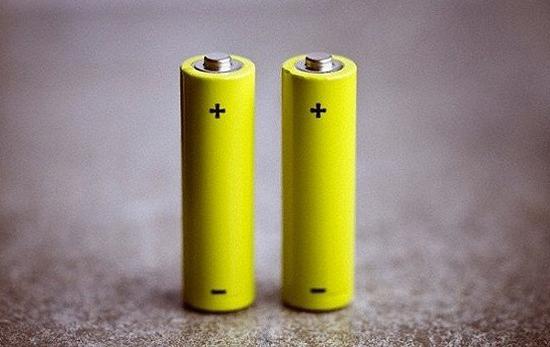
●Step 7: Keep the battery charged for at least another 18 hours. Examine the cells once more, but don't disconnect the charger. If the cells are charging, they should be producing fast bubbles. If any of the cells are still not forming bubbles, the cell is doomed by this time. You'll have to go out and get a new battery.
●Step 8: Using your palm, feel the side of the battery. It will feel toasty, which is a good thing. The heat and bubbles are removing sulfation on the lead plates.
Allow another 6 hours for your battery to charge. Turn the charger off. Remove the battery-cable clamps from the battery terminals on the charger. Remove the covers from the cells and replace them.
Battery Sulfation Symptoms
The symptoms of a sulfated battery are as follows:
●If you have a sulfated battery, you will notice that its efficiency begins to deteriorate. The most common symptom of a sulfated battery is that it is slow to charge or refuses to charge at all.
●It's a good clue that your battery is sulfated if you feel your electronic accessories aren't getting enough amperage (weak a/c, dim headlights).
●If your battery dies much sooner than you expect, it's likely due to sulfation. To verify the battery's standing voltage, use a multimeter. If your battery has less than 12.6 volts, it is undercharged, probably due to sulfation. A visual sulfation diagnostic test on the cells of your battery is also an option.
●A typical sulfated battery will have grey, filthy cells and separators that are difficult to identify from one another. The silver-lead cells in a good battery will be clean and distinct from the black separators.
Conclusion:
In this guide, we have highlighted battery sulfation. You'll also learn about battery sulfation testing, Battery Sulfation Removal Chemical, and the symptoms of battery sulfation. Read the entire guide and keep the facts in mind to easily avoid battery sulfation.
- Prev Article: Battery Testing Equipment – Introduction and Usage
- Next Article: Battery Speed Charger - Problems and Instructions
Leave Message
Hottest Categories
-
Hottest Industry News
-
Latest Industry News










