How To Repair Laptop Battery – Possibility and Fixing
Jun 14, 2022 Pageview:1664
A laptop battery is quite expensive. So, when the one you are using starts to bring issues and dies, it can be frustrating to get a new one.
Nobody wants to spend a fortune to replace their dead laptop battery. Luckily, there are several things you can do to get the one you have working again. However, note that this may not be a very easy process.
In this guide, we will be discussing a few things you can do to repair that battery.
Is It Possible to Repair Laptop Battery?
Whether or not it's possible to repair a laptop battery depends on the damage extent and the specific battery. Also, you should understand a few things about how batteries function.
First, it's important to take safety precautions. Batteries carry materials that can explode and cause a fire. While fixing one seems like a great idea, you must consider safety.
Ensure you are working in a well-ventilated area and wearing safety gear. Have your goggles and gloves on for your own safety.
When to Repair
If your battery is working properly, there is no need to bother. But you can attempt repairing it if it does not last more than an hour on a full charge. This could mean the cells inside are dead. The battery will then not even last for half an hour.
How to Repair
Now that you are sure your battery needs a repair let us try something here. Note that laptop batteries are made with smaller individual cells inside. It's these cells that carry the power and the ones you want to repair on your battery.
Requirements:
An old dead laptop battery. You can borrow this from your local repair shop.
The battery you want to repair
Some wires and tools for cutting and welding
An electric tape
Step 1
Open the older battery carefully without damaging any part. You may need to use its box later. Use the right tools for this job and avoid touching the wires and other connections.
Step 2
We need to remove the cells from the dead battery now. Take out the 6 cells. They will be arranged in a 2-2 parallel setup. Take extreme care not to damage the parallel connection because you will be using them in the same state.
Step 3
Now it's time to check the voltage. This is where you need the voltmeter.
This is one of the most important steps, and you must follow it carefully. A 3.6 or above are good batteries. Anything below this is a clear indication the batteries are no longer worth your concern.
A voltage test is temporary when checking the capacity of 18650 cells. So, find a good capacity tester and use it to determine the health of your batteries.
You will also need the right voltage when connecting back the batteries. Take note that you don't set the voltage too low or too high.
Step 4
Let's connect the batteries in series. For this step, you will need the wire connector and then confirm that the overall voltage of your new battery pack is around 12 volts.
Connecting the batteries in series allows you to try how much power your batteries can give. So, if the cells are beyond repair, you won't need to use them.
Step 5
Open the battery you want to repair. The cells are all useless, so you can throw them away. But you can still check their capacity to see if you can get some good ones.
Again, take note not to damage the battery box. You will be using it with the replacement cells.
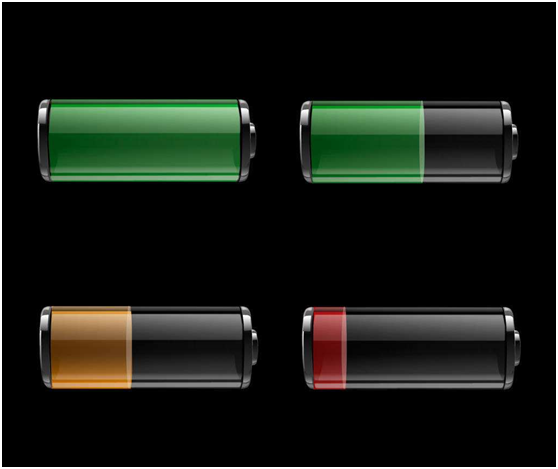
Step 6
Now connect the circuit of your battery pack using wires. Of the four wires that come from the circuit, the longest one is negative. There are four wires, where one is negative and three and positive.
Step 7
Time to check your battery. Before packing, you need to check and ensure everything is well connected. Don't worry if nothing happens when you press the power button. Give it a few minutes, and it should start working perfectly.
Step 8
Pat yourself on the shoulder since you have repaired your battery successfully. Put it on your laptop and try it on. It should work correctly.
How Do I Get My Dead Laptop Battery to Work Again?
You can get your dead battery to start working again in several ways. Note that there is no guarantee that it will work but trying these ideas could help.
Freezing
Some users suggest that freezing a dead battery can make it start working again. It's quite simple. Take out the battery and put it in a sealed zip bag. Put it inside the freezer and leave it for about 12 hours.
Take the batteries from the freezer and leave them outside to return to room temperature. If it's still damp, use a dry cloth to pat it. Then put it back on the laptop. Charge and drain it completely. This should fix the issue.
Cooling Pad
For lithium-ion batteries, you need to keep your batteries in the coolest environment. A cooling pad works for most batteries.
Recalibration
Batter recalibration can help where your laptop is always plugged. If your battery shows full charge but dies within 30 minutes, it needs recalibration.
Charge the battery completely and then disconnect the power. Use your laptop until it drains completely. Keep it aside for about five hours, and then charge again until it's 100%. That should do the trick and get your battery back on track.
How Can I Fix My Laptop Battery At Home?
If your laptop battery has issues, there are several things you can try to fix the problem. First, you need to identify where the issue is coming from. Sometimes it could only be that your charging cable is not performing well. In that case, just change.
If your battery is overheating or overworking, you need to cool it. You can either work in a well-ventilated area or ensure your laptop's fans are working properly.
It's recommended that you don't attempt fixing a laptop battery at home if you are unsure. There are risks to doing so, one of them being potential explosions.
The methods we have discussed above should be enough to fix your battery. If none works, it could be time to invest in a new battery.
- Prev Article: How to Show Battery Percentage on hp Laptop-Changing and Showing
- Next Article: How to Reset a Laptop Battery – Issue and Solution
Leave Message
Hottest Categories
-
Hottest Industry News
-
Latest Industry News










