-
Key Takeaways
-
Part 1: Why Do Lithium-Ion Batteries Fail?+
- 1.1 Common Causes of Battery Failure
- 1.2 Signs That a Battery Is "Dead"
- 1.3 Understanding Deep Discharge and Its Impact
-
Part 2: How to Revive a Dead Lithium-Ion Battery Safely+
- 2.1 Safety Precautions Before You Start
- 2.2 Method 1: Slow Charging with a Low-Voltage Charger
- 2.3 Method 2: Using a Battery Recovery Charger
- 2.4 Method 3: The Freezer Method (and Why It Works)
- 2.5 Monitoring the Battery During Revival
-
Part 3: When to Stop and Dispose of the Battery+
- 3.1 Warning Signs That Revival Is Not Safe
- 3.2 How to Properly Dispose of a Lithium-Ion Battery
- 3.3 Tips for Preventing Battery Failure in the Future
-
FAQ+
- 1. What industries benefit most from reviving a dead lithium-ion battery?
- 2. Can a dead lithium-ion battery be revived multiple times?
- 3. How does a LiFePO4 battery compare to other lithium-ion batteries in revival potential?
Can You Bring a Dead Lithium-Ion Battery Back to Life? Here's How
APR 23, 2025 Pageview:1288
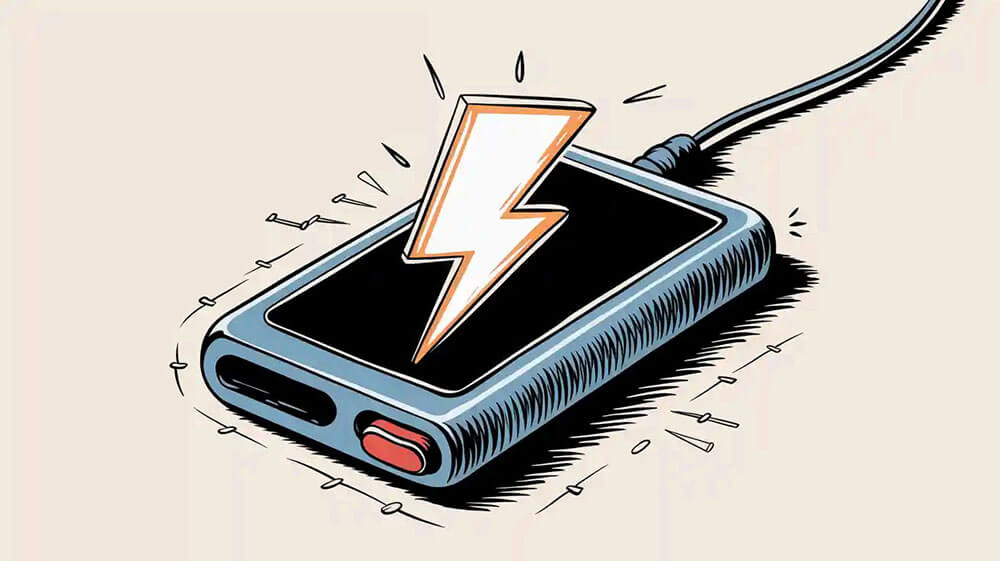
Reviving a dead lithium-ion battery can be a game-changer for cost savings and environmental impact. You must prioritize safety during the process to prevent overheating or fire hazards. By extending a battery’s usability, you reduce waste and unlock financial benefits. For instance, reusing a battery instead of recycling it directly can increase its value by $55/kWh or more. Learning how to revive lithium ion battery systems safely is essential for industries like medical, robotics, and industrial applications.
Key Takeaways
Bringing a dead lithium-ion battery back can save money. It also helps cut down on waste and protects the environment.
Always stay safe when fixing batteries. Wear safety gear, check the temperature, and never charge broken batteries to avoid danger.
Take care of batteries by charging them the right way. Regular upkeep can make them last longer and lower the need to fix them later.
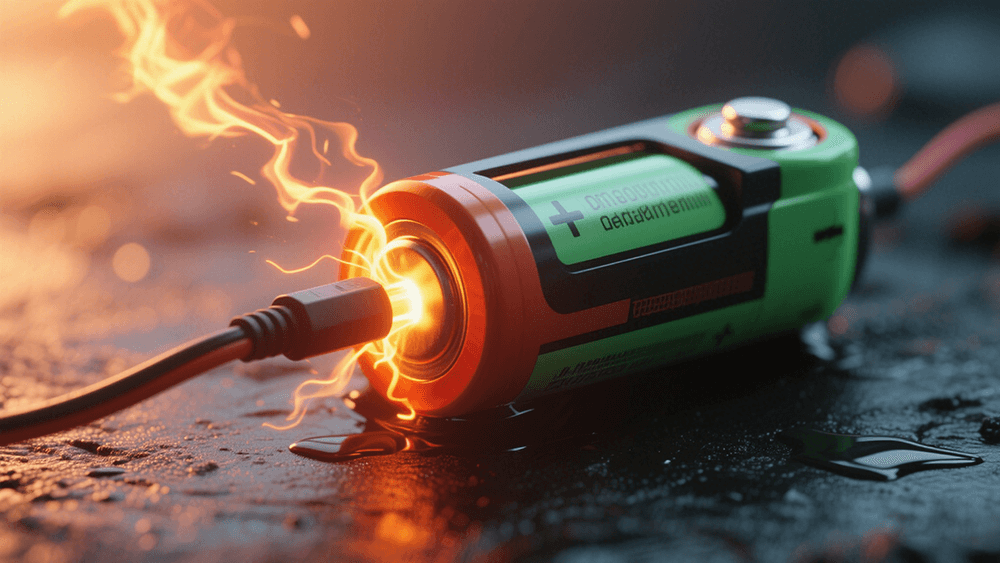
Part 1: Why Do Lithium-Ion Batteries Fail?
1.1 Common Causes of Battery Failure
Lithium-ion batteries are known for their reliability, with failure rates estimated at approximately one in 10 million cells. However, failures can still occur due to several factors. Understanding these causes is essential for ensuring safety and prolonging battery life.
Manufacturing Defects: Contamination during production or microscopic metal particles can lead to internal short circuits. These defects may cause thermal runaway, a dangerous condition where the battery overheats uncontrollably.
Design Flaws: Poorly designed battery packs or inadequate thermal management systems can increase the risk of overheating and capacity degradation.
Improper Usage: Overcharging, deep discharging, or exposing the battery to extreme temperatures can significantly impact its performance and safety.
Despite the low failure rates, the global production of lithium-ion batteries—estimated at 4 billion units annually—means even a small percentage of failures can lead to significant safety incidents. This highlights the importance of proper handling and maintenance.
Failure Cause | Description |
|---|---|
Voltage Deviations | Primary indicator of battery faults, arising from internal and external short circuits, and capacity degradation. |
Thermal Runaway | A critical safety risk associated with battery faults, emphasizing the need for accurate fault detection. |
Capacity Degradation | Affects the longevity and reliability of batteries, necessitating timely detection and corrective measures. |
Short Circuits | Can lead to significant safety risks, highlighting the interconnected nature of battery faults. |
Common causes of battery failure in lithium-ion batteries include manufacturing defects, thermal runaway, and internal short circuits. For instance, microscopic metal particles can lead to short circuits, and if enough particles converge, it can cause a thermal runaway, resulting in significant safety hazards.
1.2 Signs That a Battery Is "Dead"
A lithium-ion battery is considered "dead" when it no longer holds a charge or powers a device effectively. Recognizing these signs can help you determine whether the battery requires revival or replacement.
Inability to Charge: The battery does not respond when connected to a charger, even after extended periods.
Rapid Discharge: The battery drains unusually fast, even with minimal usage.
Physical Changes: Swelling, leakage, or discoloration are clear indicators of internal damage.
Voltage Drops: A deeply discharged cell often exhibits voltage levels below the safe threshold, typically around 2.5V for most lithium-ion batteries.
If you notice these signs, exercise caution before attempting to revive the battery. Always follow safety precautions to avoid risks like overheating or fire.
1.3 Understanding Deep Discharge and Its Impact
Deep discharge occurs when a lithium-ion battery's voltage drops below its recommended threshold. This condition can severely affect the battery's performance and safety. For instance, a deeply discharged cell may experience internal short circuits caused by copper foil dissolution, leading to thermal runaway.
Aspect of Deep Discharge Impact | Description |
|---|---|
Mechanisms of Overdischarge | The stages of overdischarge include internal short circuits caused by Cu foil dissolution. |
Morphological Changes | Overdischarge alters cathode material morphology, resulting in capacity degradation. |
Safety Hazards | Internal short circuits can lead to thermal runaway, posing significant risks. |
Electrochemical Degradation | Abnormal increases in anode potential cause SEI decomposition, degrading charge transfer processes. |
To prevent deep discharge, avoid leaving devices unused for extended periods without charging. Regular monitoring and proper storage conditions can help maintain the battery's health. If a battery becomes deeply discharged, learning how to revive a dead battery safely can restore its functionality and extend its lifespan.

Part 2: How to Revive a Dead Lithium-Ion Battery Safely
Reviving a lithium-ion battery requires careful attention to safety and the right techniques. Whether you're dealing with an 18650 lithium-ion battery or another type, following the correct steps can help you restore functionality while minimizing potential safety hazards.
2.1 Safety Precautions Before You Start
Before attempting to revive a dead lithium battery, prioritize safety to avoid risks like overheating or swelling. Mishandling a discharged cell can lead to dangerous battery fires or chemical leaks. Follow these essential precautions:
Wear Protective Gear: Use gloves and safety glasses to protect yourself from potential chemical leaks or electrical mishaps.
Prepare a Fireproof Container: Place the battery in a fireproof container during the revival process to contain any unexpected incidents.
Have a Fire Extinguisher Nearby: Keep a fire extinguisher within reach as a precautionary measure.
Use the Right Charger: Always use a charger specifically designed for lithium-ion batteries to prevent damage and ensure proper charging.
Inspect the Battery: Check for signs of swelling, cracks, or leakage. If you notice any of these, do not proceed with revival.
Tip: Avoid charging somewhere unsafe. Choose a well-ventilated area away from flammable materials to reduce potential safety hazards.
2.2 Method 1: Slow Charging with a Low-Voltage Charger
Slow charging is one of the safest methods to revive a dead lithium-ion battery. This technique involves using a low-voltage charger to gradually restore the battery's charge. Here's how you can do it:
Set Up the Charger: Use an adjustable power supply or a low-voltage charger compatible with lithium-ion batteries. Set the voltage to around 2.5V to 3.0V.
Monitor the Battery: Use a multimeter to check the battery's voltage periodically. Ensure the temperature remains stable to avoid overheating.
Gradual Charging: Allow the battery to charge slowly over several hours. Once the voltage reaches a safe level (typically above 3.0V), switch to a standard charger.
Example: A user successfully revived a 26650 battery by connecting it to a basic USB charger and monitoring its temperature with a thermal camera. After a few hours, the battery began to draw power and was restored.
While slow charging is effective, it may not significantly enhance battery recovery compared to fast charging. However, it minimizes risks and ensures a controlled revival process.
2.3 Method 2: Using a Battery Recovery Charger
A battery recovery charger is specifically designed to revive lithium-ion batteries. These chargers use advanced algorithms to safely restore deeply discharged cells. Follow these steps:
Connect the Battery: Attach the battery to the recovery charger, ensuring the positive and negative terminals are correctly aligned.
Select the Recovery Mode: Most recovery chargers have a dedicated mode for reviving dead lithium batteries. Activate this mode to begin the process.
Monitor Progress: Keep an eye on the charger's display to track the battery's voltage and temperature. Stop the process immediately if you notice overheating or swelling.
Battery recovery chargers are ideal for industrial applications where precision and safety are critical. They are commonly used in sectors like robotics and medical devices, where reliable battery performance is essential. Learn more about custom battery solutions for Large Power.
2.4 Method 3: The Freezer Method (and Why It Works)
The freezer method is a less conventional but sometimes effective way to revive a dead lithium battery. This method works by slowing down the chemical reactions inside the battery, which can help stabilize a discharged cell. Here's how to do it:
Seal the Battery: Place the battery in a sealed plastic bag to protect it from moisture.
Freeze the Battery: Put the sealed bag in the freezer for 12 to 24 hours.
Warm Up Gradually: Remove the battery from the freezer and let it return to room temperature naturally.
Charge Slowly: Use a low-voltage charger to gradually recharge the battery.
Note: The freezer method may not work for all batteries and should only be used as a last resort. Always monitor the battery closely for signs of swelling or overheating during the revival process.
2.5 Monitoring the Battery During Revival
Monitoring is crucial to ensure the safety and effectiveness of the battery revival process. Use the following tools and techniques:
Multimeter: Check the voltage levels of the battery cells regularly.
Thermal Camera: Monitor the battery's temperature to detect any signs of overheating.
Adjustable Power Supply: Deliver low currents for controlled charging.
Insulation Materials: Prevent short circuits during handling.
Pro Tip: Use advanced techniques like Raman spectroscopy or XRF analysis for industrial-grade monitoring. These methods provide detailed insights into the battery's electrochemical properties and structural integrity.
By following these methods and precautions, you can safely revive a dead lithium-ion battery and extend its lifespan. For custom battery solutions tailored to your industry, contact Large Power here.

Part 3: When to Stop and Dispose of the Battery
3.1 Warning Signs That Revival Is Not Safe
Not all lithium-ion batteries can or should be revived. Attempting to restore a severely damaged battery can lead to safety hazards, including fire or chemical leaks. You should stop the revival process if you notice any of the following warning signs:
Swelling or Bulging: A swollen battery indicates internal damage, often caused by gas buildup from chemical reactions.
Leaking Fluid: Any signs of electrolyte leakage suggest the battery's internal structure has been compromised.
Unusual Odors: A strong, chemical smell can signal overheating or internal failure.
Excessive Heat: If the battery becomes unusually hot during charging, it may be unsafe to continue.
Physical Damage: Cracks, punctures, or other visible damage make the battery unfit for use.
Tip: Always prioritize safety. If you encounter these signs, dispose of the battery responsibly instead of attempting further revival.
3.2 How to Properly Dispose of a Lithium-Ion Battery
Proper disposal of lithium-ion batteries is essential to prevent environmental harm and comply with regulations. Improper disposal can release toxic heavy metals, contaminating water systems and soil, which poses risks to human health and wildlife.
Regulation Type | Description |
|---|---|
RCRA Regulations | Lithium-ion batteries are classified as hazardous waste under the Resource Conservation and Recovery Act (RCRA). |
VSQG Regulations | Small businesses generating less than 100 kg of hazardous waste per month may qualify for reduced requirements. |
EPA Guidelines | The EPA emphasizes proper disposal to prevent environmental harm and provides specific guidelines. |
To dispose of a lithium-ion battery safely:
Locate a Recycling Facility: Use certified e-waste recycling centers or battery collection programs.
Follow Local Guidelines: Check your region's regulations for hazardous waste disposal.
Avoid Trash Bins: Never throw lithium-ion batteries in regular trash, as they can ignite or leak harmful chemicals.
For industries like robotics or medical devices, partnering with specialized recycling services ensures compliance and environmental responsibility. Explore custom battery solutions for your industry with Large Power.
3.3 Tips for Preventing Battery Failure in the Future
Preventive measures can significantly extend the lifespan of lithium-ion batteries and reduce the need for revival or disposal. Implement these strategies to maintain battery health:
Optimal Charging Practices: Charge at appropriate voltage levels and avoid frequent fast charging.
Temperature Management: Use thermal management systems to maintain an optimal temperature range and prevent overheating.
Regular Maintenance: Inspect batteries periodically for signs of degradation or damage.
Battery Management Systems (BMS): Invest in advanced BMS to optimize energy usage and manage charging cycles.
Second-Life Applications: Repurpose used batteries for less demanding tasks to extend their usability.
Pro Tip: For industries like medical and industrial applications, adopting these measures ensures reliable performance and reduces operational costs. Learn more about custom solutions at Large Power.
By following these guidelines, you can maximize the efficiency of your lithium-ion batteries while minimizing environmental impact.
Reviving a dead Lithium-Ion battery is achievable with proper methods and precautions. Always monitor the process to prevent risks like overheating or fire. If revival fails, dispose of the battery responsibly. Follow best practices to extend battery life and explore custom solutions with Large Power for your industry needs.
FAQ
1. What industries benefit most from reviving a dead lithium-ion battery?
Industries like medical, robotics, and industrial applications rely on lithium-ion batteries for critical operations. Reviving dead batteries reduces costs and ensures uninterrupted performance.
2. Can a dead lithium-ion battery be revived multiple times?
Yes, but the success rate decreases with each attempt. Over time, internal degradation limits the battery's ability to hold a charge effectively.
3. How does a LiFePO4 battery compare to other lithium-ion batteries in revival potential?
LiFePO4 batteries, with a cycle life of 2000–5000, often outlast NMC or LCO batteries. Their durability makes them more likely to recover from a dead state.
Tip: For custom battery solutions tailored to your industry, consult Large Power.
Leave Message
Hottest Categories
-
Hottest Industry News
-
Latest Industry News









